Wanna automate a repetitive mouse clicking actions using a Macro which can be launched with Keyboard ? Yes the software application presented here can be a real handy and easy to use utility with full graphical user interface. In order to create a Mouse Clicking Script / Macro using the software application presented here, you do not need to have a programming knowledge. You only need to visualise the order of mouse clicks and then save the mouse clicks in a script file with Auto Mouse Click utility. Once saved, the macro can be executed to perform the automated mouse actions as stored in the script.
The software application presented here works on various latest Mac versions and is really handy to use. All locations where you mouse cursor can reach are identified in terms of numbers. The numbers are defined in terms of two dimensional division of X and Y axis. The Mouse Automation Application presented here can be used to know the X and Y co-ordinates using a Keyboard Shortcut. The Screen Location and the type of click together identify a fixed location on your Mac screen. The Auto Mouse Click Utility can be used to get screen co-ordinates and store them in a macro / script.
Information about Multiple Mouse Clicks when stored in a Macro represent an action that can be performed to perform a pre-defined task. Whether you need to interact with a game or an application or anything else that requires multiple mouse clicking, you can simply create a macro, store it and run it anytime you want. This storing and then playing back of macro with a software is termed as Automation. There are multiple advantages and disadvantages of using automation depending on how you create your automation script and how you use it. The Macro has got no intelligence of itself and will playback the recorded mouse actions as they are stored. It will not analyse the results and cannot determine what is happening on your Mac screen. The greatest advantage of using a Macro Automation software is that it can save you time and efforts provided you do use it carefully and do take responsibility of the actions performed by the Automation Script.
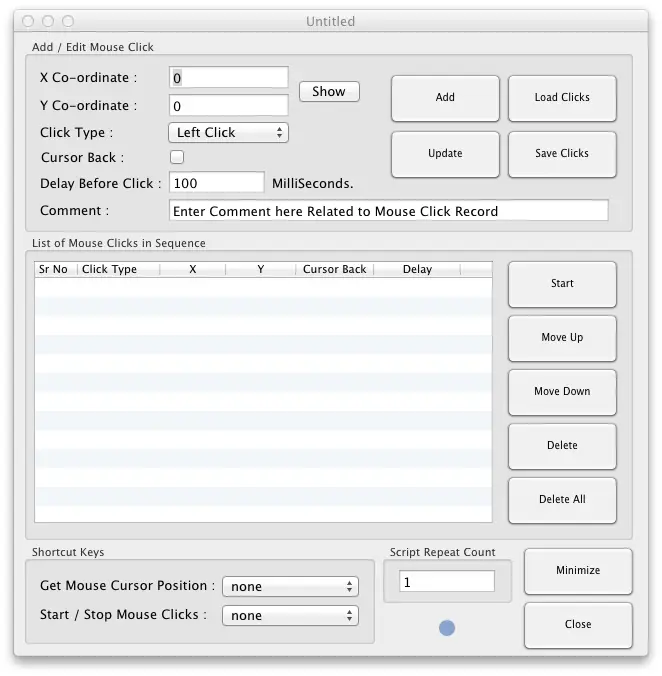
Mac Auto Mouse Click
The Screenshot of the Mac Mouse Automation utility presented above tells about how you can use this application and automate repetitive tasks. The Software allows you to select Keyboard Shortcuts to Start / Stop the Macro and to get the mouse cursor location in terms of X and Y axis. As a single Mouse Click is all about numbers, you can even specify a comment to remember about that specific mouse click. Various Mouse Click types are supported by the software and can be selected at the time of adding an automated Mouse Click to the Script. Yes you can even later change all the parameters of any of the mouse click stored in the Macro. Download this Mac Auto Mouse Click utility and give it a try to automate some simple task and later probably some complicated task. The screenshot of the software is in a .webp file format and has been created using the Mac Screen Capture Software application which works fine on Mac OS X Lion and Mountain Lion. This Mouse Automation utility on the other hand works on few older version of Mac from 10.4 onwards.