Whether you want to Automate Repetitive tasks or Automate repetitive steps in a Game or a Presentation, Recording of Mouse Clicks and Playing them back can be really handy. The Software Application presented here can be used to Record and playback Mouse Clicks and other type of Mouse Actions like Dragging, Scrolling, etc. Yes the keystrokes you put in during the recording are also recorded and can be played them back in exactly the original way. During playback, the Mouse Cursor will move with exact timing as was moving at the time of recording and will click at the exact same location.

Macro Recorder for Apple Macintosh
Download and try out this Macro Recorder on your Macintosh running with 10.6 version of Mac OS X. There are only few configurable options in this software including 2 Keyboard Shortcuts and option to enable or disable audible alerts. You can also navigate to the Macro Recorder for Macintosh page and find out more about the software. Yes the software has been tested on latest 64 bit Mac OS X with version number 10.9 and it works without any issues on 10.6, 10.7 and 10.8.
The only thing you need to remember is that the software application presented above is just a software which can be used as a bot. It has got no mind of it’s own and whatever you record, it can playback. In order to effectively use this Mouse Click Recorder, plan what will be on your screen when the Macro Recorder is going to play them back. The Macro Recorder for Mac can record Mouse Movements, Mouse Click (Left Click, Right Click, etc), Mouse Dragging, Mouse Scrolling, Keyboard Key pressing and effectively it will even record combinations like Command + Click.
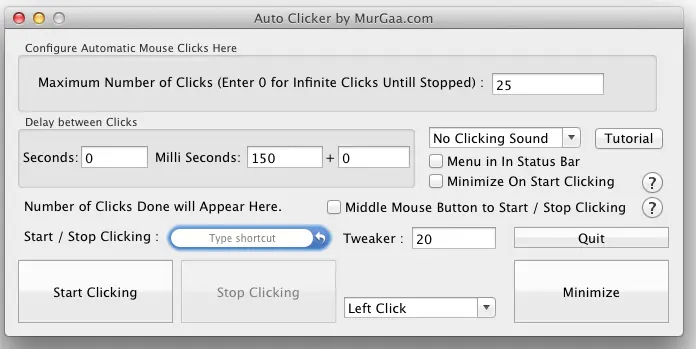
Auto Clicker for Apple Macintosh
In case you want a simple Mac App which can just click, you can try out the Auto Clicker for Mac which has been designed to help you Click. Unlike Macro Recorder presented above, this Mouse Clicker can only Click, however there are lots of ways in which you can configure how the clicker must click. Audible Alerts, configurable speed, random delay in between clicks, controllable number of clicks and selection of Mouse Click type together make this Mouse Click Automation Tool for Macintosh really special and yes you can download and try it for free as well.
Both of the Mac Mouse Automation Tools help you with repetitive tasks of Mouse Clicking. Whereas Macro Recorder for Mac gives you complete flexibility for recording your all mouse and keyboard actions, the Auto Clicker for Mac gives to total control over when and how the mouse clicks must be sent to topmost application running on your Mac. Download the best software application as per your need and give it a try for free now.