Apps on Mac OS X responds to Manual and Automated Mouse Clicks exactly the same way. In case you are automating a a Mac App with an Automated Mouse Clicking or Keyboard Typing Software or even when sending Manual Mouse Clicks and Keystrokes, the Mac App may become slow. This Post provides a sample Video Tutorial and uses a Mouse Click Automation Software to test the concept said above. The Auto Clicker for Mac is used in this Video Tutorial, however testing the same Mac App (using Calculator in Video Tutorial) manually produces exactly the same results.
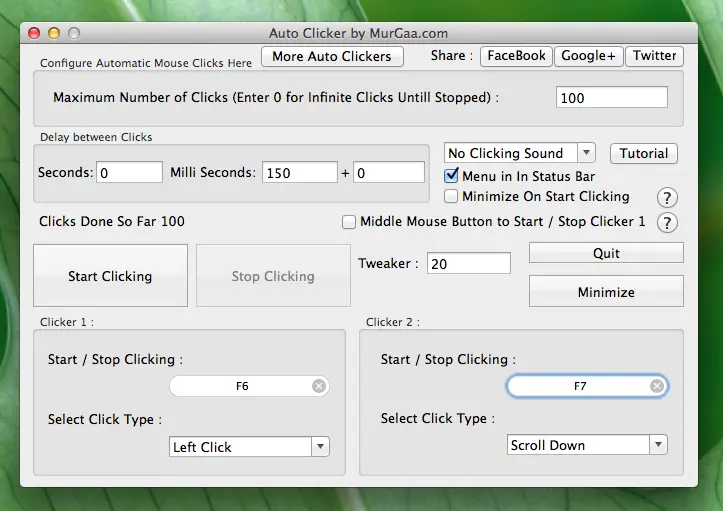
Key Presser and Auto Clicker for Mac
The above Screenshot displays the Mac OS X Automation Software used in this Video Tutorial and further tests. The Mac Auto Clicker can send Mouse Clicks and can also act like as a Key Presser. This Post and Video Tutorial uses Mouse Clicking on the Native Mac calculator App. In case you do not feel like reading too much, download the Video Demonstration and find out how you can Automate Mac OS X Apps without getting time delay issue. The Automated Mouse Clicking has been used in this Video Demonstration, however manual mouse clicking does produces the same results. Ma OS X 10.8 has been used in this Video Demonstration, however until Apple fixes this issue, the same problem will persist in 10.10 which is coming soon. Yes if your Mac has lots of Memory and good CPU, you might not face the Slow Mac Automation Issue altogether.
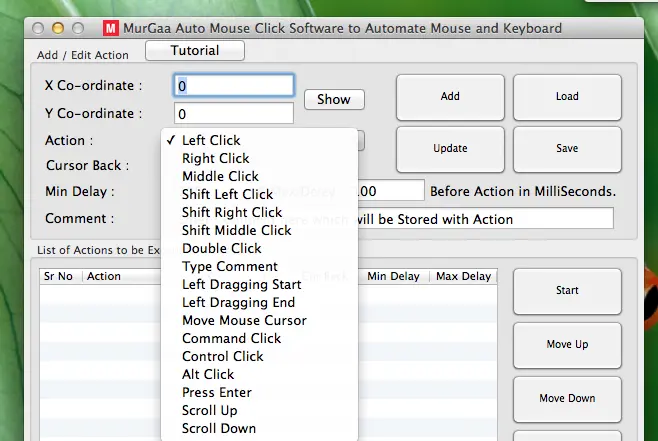
Mouse and Keyboard Macro Script Software for Macintosh
The Solution to get Smooth Automation of any Mac App by using Automated Mouse Clicking App or Key Pressing App is to close the App to be Automated and launch it again. In case you would like the task of closing a Mac App and launching it again, you can use the Mac Auto Mouse Click App which allows you to create a Macro Script containing various types of Mouse Clicks like Left Click, Right Click, Double Click, Keyboard Typing, Mouse Scrolling and other ways to Automate Repetitive tasks on your Mac OS X. When your Close the Mac App to be Automated and launch it again, it releases memory used and is ready to be Automated Again without any time delay. In case you are using any of the MurGaa Clickers on browser for playing Games or anything else, you can also try to change your Browser.