Schedule Applications to Automatically Start on a single day or on multiple days in future with a simple Task Scheduler application presented here. You can also schedule any file to open up automatically with the default program. All you need to schedule a task on your Mac with this Task Scheduler is to select the Application or File and assign Date and Time in future. Yes you can even edit any existing application scheduled or you can even run any configured task right now for testing purpose.
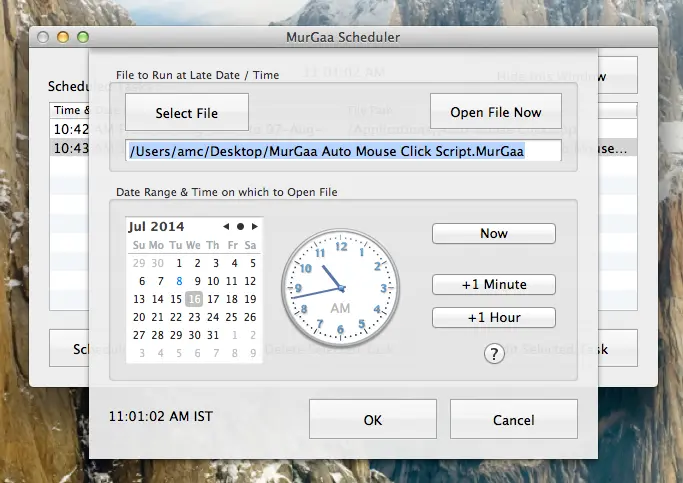
Mac Task Scheduler
Download and try out this Task Scheduler Application for free on your Macintosh. Once you have scheduled your Tasks and have tested them appropriately, you can hide the main window of the Scheduler to a Menu Item in Status Bar. This Scheduler does not displays an icon on Finder’s Dock. Yes this Application is compatible with Apple’s Latest Macintosh Operating System code named Yosemite which is numbered as 10.10.
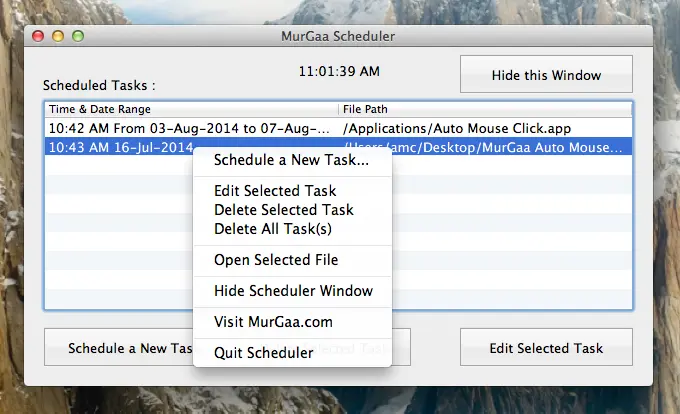
Run Application Later in Future on Mac
The above screenshot displays the main window of the Mac Task Scheduler in which two different tasks have been scheduled already. Yes even after executing the tasks, the Task Scheduler does displays the scheduled tasks so that you can easily identify which application scheduled your task. Once the tasks have been executed by the Scheduler, you can either manually delete them or edit them and schedule them again to run at a later date / time in future.