Mac OS X Desktop is really configurable and allows you to view and change lots of options for desktop icons, spacing between icons and much more. In order to change or view the configurable options of Mac Desktop, you can right click on some empty space and select the View Options Menu. This method of configuring desktop icons is similar to changing desktop background of Mac OS X.
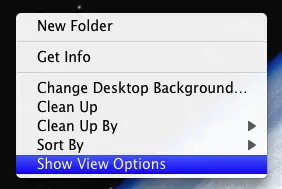
View or Configure Desktop Options on Mac OS X
With Desktop Options available for Mac OS X, you can configure lots of parameters. The very first configurable parameter of Mac OS X Desktop is Icon Size which can be specified in the range of 16 by 16 pixels to 128 by 128 pixels. You can even configure the size of text associated with every desktop icon as displayed below.
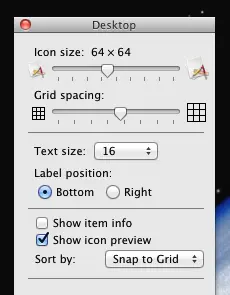
View / Configure Mac Desktop Icons and other parameters
Desktop Icon Size, Grid Spacing, Text Size, Label Position and other parameters are available for configuration. The above screenshot has been captured on Mac OS X 10.7 and the new Mac OS X Version with name Mac Mountain Lion of version 10.8 is coming up and it might have some different desktop configurable options.