The Software presented here allows you to Automate Mouse Drag and Drop with 3 basic Steps. Mouse Dragging Start, Move Mouse and then finally Mouse Dragging are the steps required to be done in order to Automate Drag and Drop in Mac OSX. The given below screenshot displays how you can add all the actions to Automate your repetitive Drag and Drop Operations. Once you have added the Mouse Drag, Mouse Move and End Drag Actions in sequence, your Macro Script is ready to Automate Drag and Drop Operations.
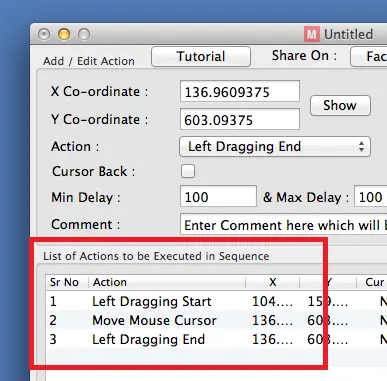
Automate Mouse Drag and Drop on Apple’s Macintosh
The above sequence of Mouse Drag and Drop must be in sequence in the script, however it can appear anywhere in the complete Macro Script. The Mac Auto Mouse Click Software has been used for creating a Drag and Drop Software. This Mac OSX Automation Software can be used to Automate almost every other Mouse and Keyboard related actions when you wish to carefully design your macro script.
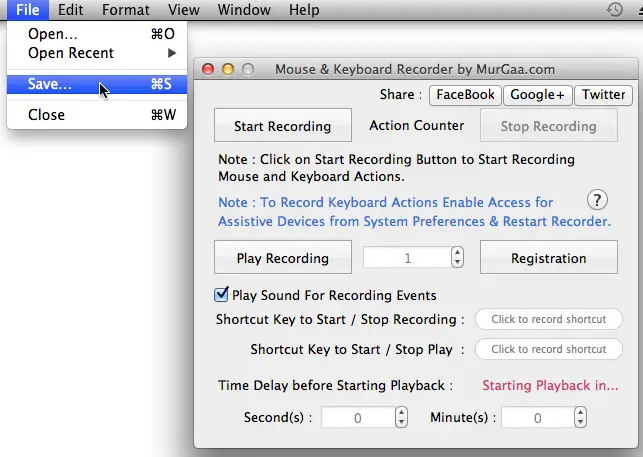
Save Mouse Clicks on Macintosh
In case you would like to Automate Drag and Drop without creating a macro script, you can alternatively get Mouse Recorder for Mac OSX which effectively records all your Mouse Actions including Mouse Cursor Movement, Mouse Clicking, Drag and Drop and almost anything else which you can normally do with your physical mouse. Just record your Drag and Drop Actions and let the Mouse Recorder for Mac play the recorded actions back.
Both of the Software Applications mentioned above can do Drag and Drop Automation, however depending on your need and understanding, you can download any of them for free and give them a try. These Mac OSX Automation Applications work on Mac OS X 10.6 and later and are provided on a Free to Download and try basis. Once the trial usage has been used, you can pay $5.00 Software Registration Fees and keep on using the software to Automate Drag and Drop, Mouse Clicking, Mouse Scrolling, etc.