A Simple and Easy to use Screen Capture Software for Mac OS X 10.7 onwards. This Screen Capture software utility is easy to use yet a sophisticated software utility. Many of the screenshots on this website have been taken using this Screen Capture Software, just like the screenshot given below. This Screen Capture Software utility is supported for Mac 10.5 onwards version including Mac Leopard, Snow Leopard, Mac Lion and Mac Mountain Lion. The screen capturing utility can be used to preview any of the window visible or even minimized on your Mac. The list of windows displays useful information about the windows running on Mac such as location and size of the window. Do have a close look at the given below screenshot to know what all this small screen capture utility has in offer for you or download it & give it a try on your Mac 10.5 onwards version.
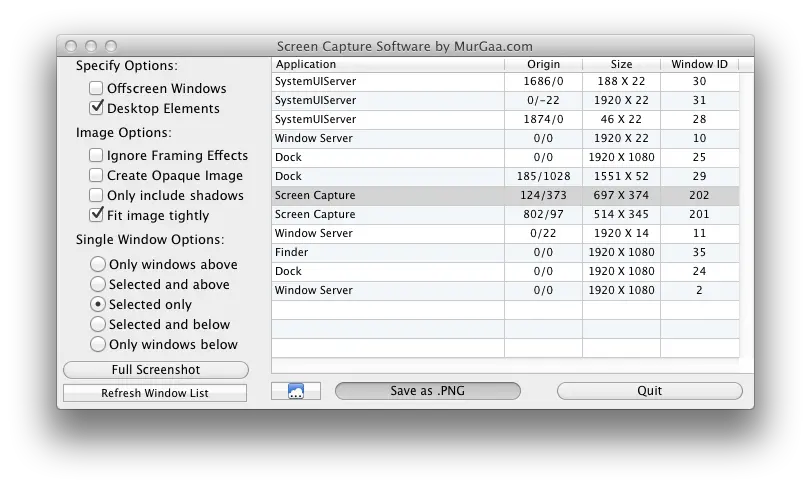
Main Screen of Screen Capture Software on Mac OS X 10.7
The .webp file format supports transparency and this utility can be used to capture screenshots in opaque format as well with white background. List of Windows by default displays desktop elements and there is a checkbox that can be used to view offscreen windows as well. You can even select the option to capture screenshot of selected window, windows below the selected window, windows above the selected windows or you can even select multiple windows from the list of windows displayed in the list. This Screen Capture software utility can be downloaded for free from MurGaa.com which has lots of other Mac OS X utilities as well.
Capturing screenshots with this Screen Capture Software is really easy and comes with advanced options allowing you to get full control over the screenshots captured. Download and try out this Mac OS X utility on your Mac Lion or Mac Mountain Lion running on a 64 bit Intel based Mac.