How about an automatic typer software utility which can automatically type using mac keyboard. This MurGaa Auto Talker works on Mac OS X version 10.9 onwards version and is a small & sophisticated automatic typer utility. Whether you are looking for a Automated Text Typer or just a simple automatic typer, this automatic typer utility can be really helpful and useful. This Mac Automatic Typer utility can store single or multiple messages in a file along with per character delay and per message delay. The delay in typing is configurable within specified range and can be configured to delay typing on Mac Keyboard in a fixed or random delay.
Download this MurGaa Auto Talker on your Macintosh Computer running latest 10.9, 10.8 or any other Version of Apple’s Macintosh Operating System like Mac Lion, Mac Leopard or Snow Leopard and give it a try for free. You can also visit MurGaa.com to review and download other Application for your Macintosh. You can also Watch a Video Tutorial about this Macintosh Automatic Text Typing Software to fully understand it’s features.
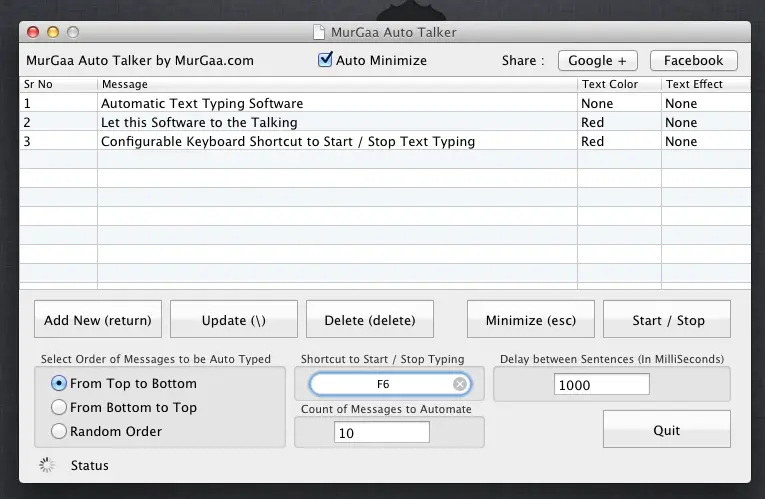
Macintosh Automatic Text Typing Utility
This Automated Text Typer for Mac is provided on a try before buy basis and works as good as full version with a usage limit of at max 20 times. After 20 times, the MurGaa Auto Talker will ask you to get a registration key by paying in a registration fee of $6.54 only for 3 Months of Usage on 1 Mac. Yes all upgrades to the application are provided for free and there will be no charge for getting new features added to the software. Download this Automated Text Typer to automate typing on Macintosh whether for Data Entry or any other game which requires you to type long and multiple sentences in fixed or random delay intervals.
Few features of this MurGaa Auto Talker are provision to add single or multiple messages to automate using this Keyboard Automation utility for Mac. Multiple messages can be typed onto the keyboard automatically in top to bottom order, random order or bottom to top order. Delay between consecutive automated message typing on Mac Keyboard is configurable in milliseconds. Random or Fixed delay can be specified on a per character basis when typing a sentence / message on Data Entry Form, game or any other application allowing you to control the message typing rate as fixed or random with controlled settings.
Once a message is typed completely, this MurGaa Auto Talker will automatically press the return key on mac keyboard. There is a progress indicator on the main screen of Automated Text Typer which indicates how many messages have been typed automatically and how many messages are yet to be typed, however the Automated Text Typer minimizes itself when the automatic typing is started by pressing a Start / Stop button on the user interface of the automatic typer.
The number of times all the messages in a file are to be typed are also configurable. The starting and stopping of automatic typing on Mac with this Automated Text Typer can be controlled using a keyboard shortcut.